Label your 3D point cloud data with confidence
Annotate 3D point clouds from various sensors with smart tools specially developed for 3D data and supercharge your ML models with high quality, consistent datasets.
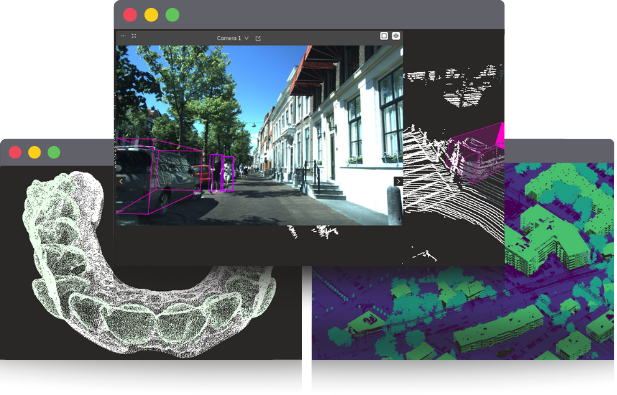
3D cuboid annotation
Annotate 3D point clouds with a variety of efficient cuboid labeling tools.
Annotate objects automatically with a single click. Simply click at any point within the object, and a cuboid will be drawn around it.
Use the lasso tool to select the object, and a cuboid will be drawn around the selected points.
Assign default dimensions for each object class. Then place a cuboid of the specified dimensions with a single click.
Point cloud Segmentation
Point cloud segmentation is a time-consuming and error-prone task. With the lasso tool, you can easily select points you want to add or remove from the annotation.
This gives you the flexibility to segment large areas in a single selection, while also allowing you to make finer adjustments with the same tool. Unlike with a brush-based tool, you don't not have to be super accurate with your mouse movements.
Automatically track objects with interpolation
Uniquely identify objects across many point cloud frames, and drastically reduce annotation time by leveraging automatic interpolation.
You label a few keyframes, and the intermediate frames are automatically labeled using interpolation. While this works well, you have to move back and forth between keyframes to ensure the interpolation is correct.
You label the first two frames, and all subsequent frames are automatically labeled. Since frames are usually labeled in sequence, this provides a more natural method of automatic labeling using interpolation.
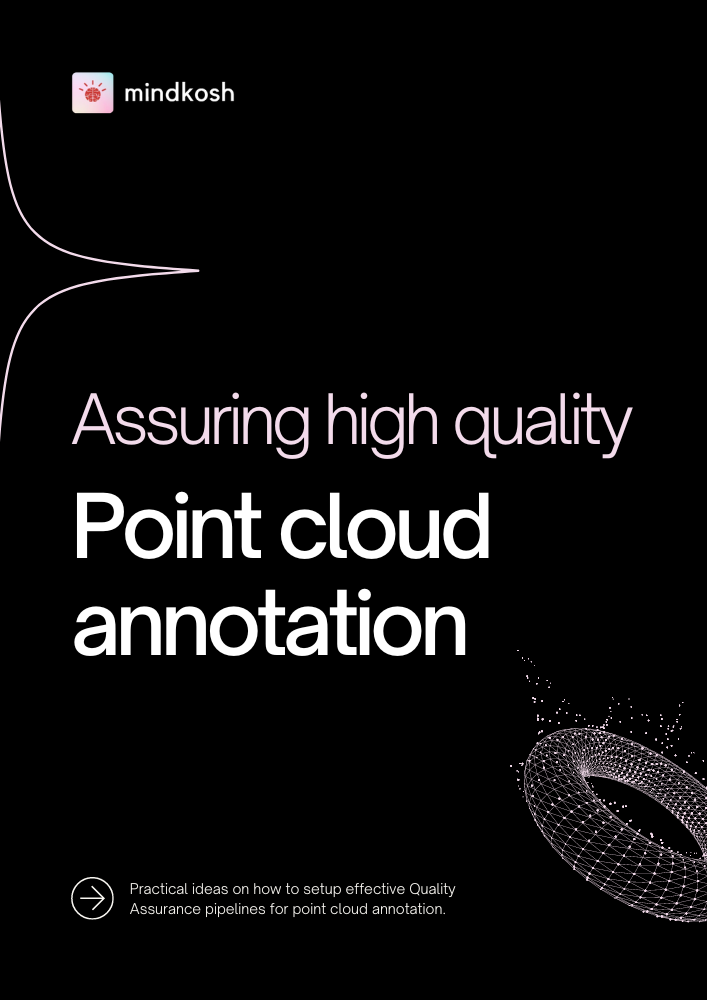
Practical tips on setting up Quality Assurance pipelines for Point Cloud annotation
Other features you will love

RGB point clouds
Label dense RGB point clouds with ease. Mindkosh supports labeling point clouds with millions of points.Choose the right setup
Choose how you want to view the point cloud - colored with intensity values, RGB values or not colored at all. You can also highlight points within a certain distance or FOV from the sensor.Powerful filtering
Filter out annotation objects or points with a set of powerful filters, and focus exactly on the objects you want to label.Complex label ontology
Add additional properties to labels and change values directly on the annotation page. Mark a property immutable to keep it unchanged for all frames.Just looking to get your data labeled ?
Want to get your datasets labeled quickly? Or need a hand accelerating your data labeling efforts?
Leave the hassle of data labeling to us. Just share your data with our team, and we will handle the rest.

Slash project management overhead
Drastically reduce management overhead through efficient project management, detailed reports, easy-to-setup QA workflows and much more.
-
Task management
Stay on top of your annotation tasks with Projects, tasks and batches. Divide tasks into batches to quickly divide work, and combine tasks into projects to keep everything organized.
-
User permissions
Assign roles to your team members and control who can do what in your projects.
-
Annotation modes
Move your batches into Annotation, Validation or Completed modes to keep track of exactly how much work remains to be done
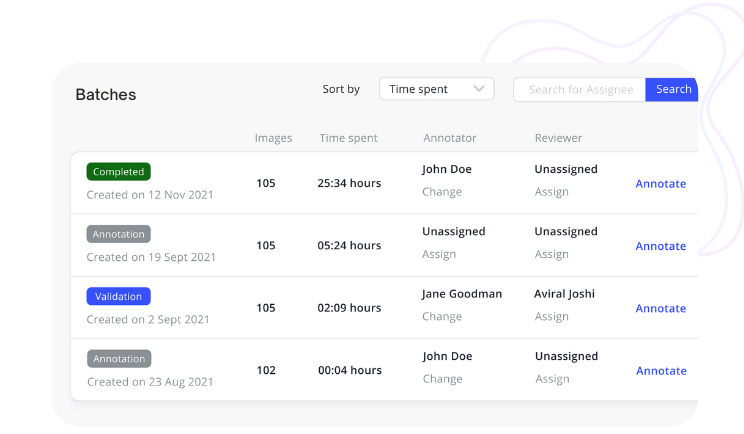
-
Multi-annotator setup
Get your data labeled by multiple annotators and use consensus metrics to choose the best annotations.
-
Honeypot setup
Setup honeypot to assign accurate Quality metrics to your annotation tasks.
-
Quality metric
Dive deep into your dataset with automatically calculated Quality metrics like IoU, accuracy, confusion matrix etc.

-
Mark issues
Free-flowing communication is key to ensuring high quality annotations. Pin-point mistakes within your data with issues.
-
Chat with team-members
Talk with your team-members right within an issue to get to the source of the problem.
-
Measure quality
Use number of resolved and unresolved issues as a measure of the quality of annotations of a task.
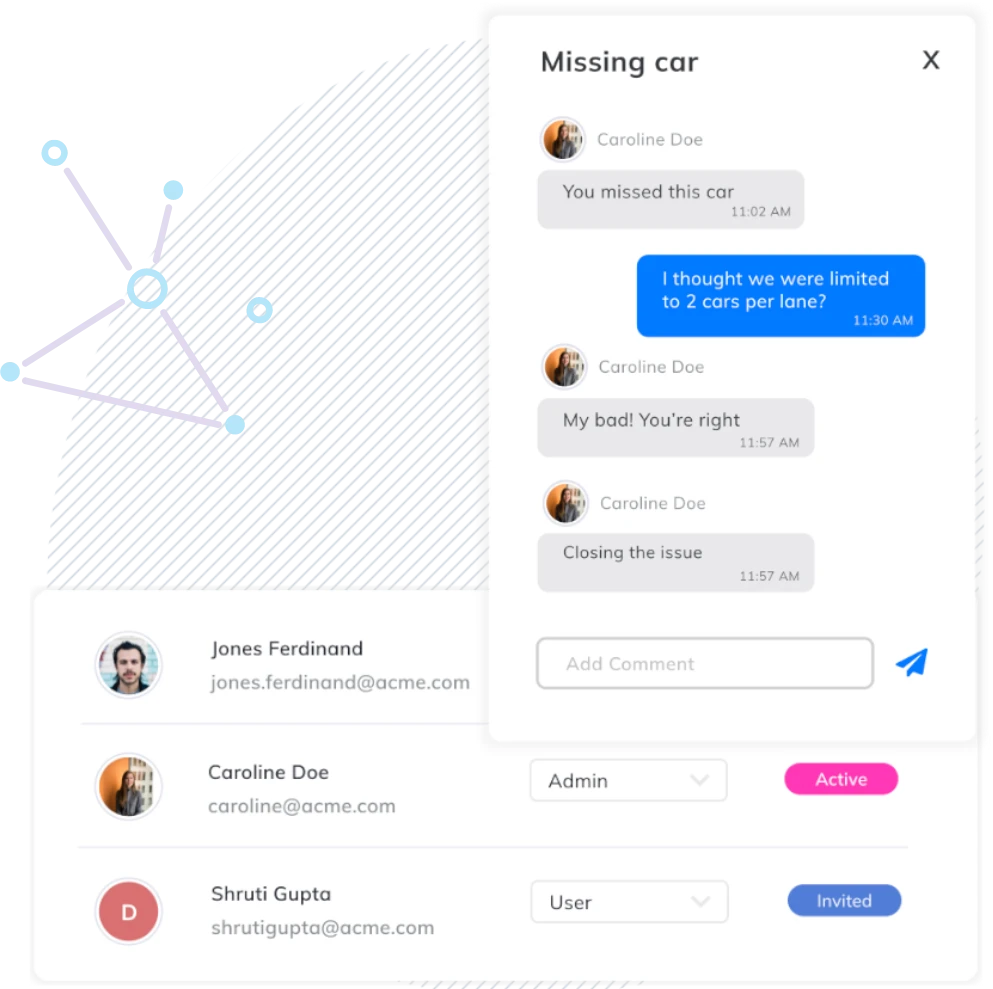
-
Time your annotation tasks
Know exactly how much time each member of your team spent annotating data.
-
Detailed project reports
See the status of your labeling tasks in a central place, and identify potential bottlenecks in your workflow.
-
Share with all stakeholders
Export the information as CSV and share it with your team or end customers.
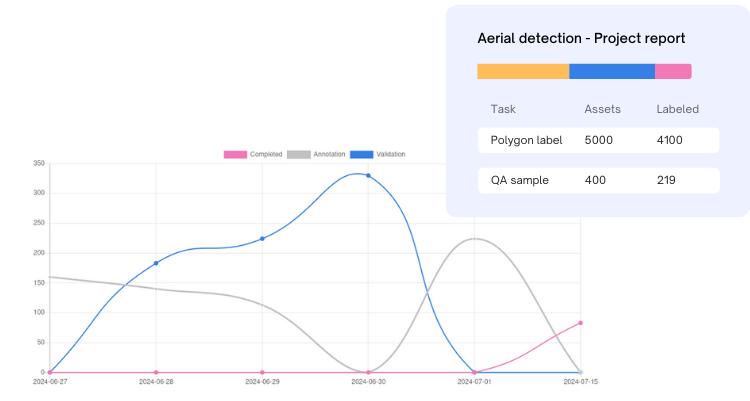
-
Create releases
Export your data as a release and name it so you can identify it later. Keep the last 5 releases so you can download them anytime.
-
Choose what to export
Choose the batches you want to export, so you dont have to download everything everytime something is updated
-
Export formats
Export your LIDAR annotations in KITTI format. More formats are coming very soon!
