Video annotation the right way
Tired of forever buffering videos and tedious per frame labeling? Annotate your videos upto x3 faster with our powerful Video Annotation platform.
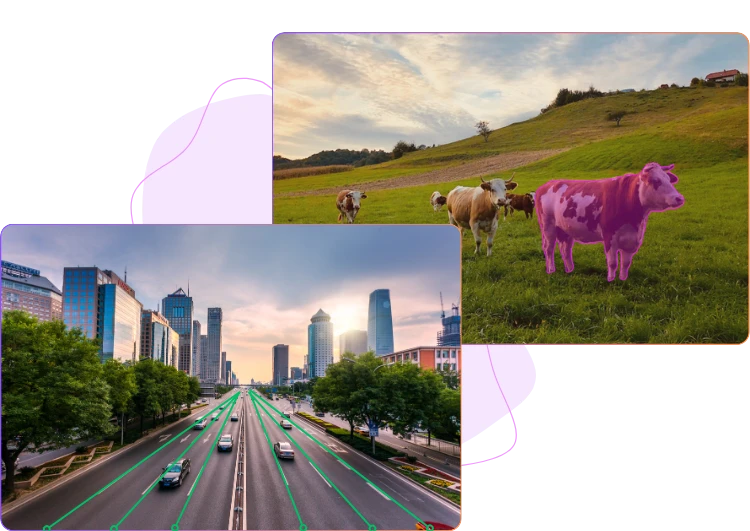
Covering all use cases
Mindkosh supports tracking bounding boxes, object boundaries, polygons, polylines as well as keypoints across a video or sequence of images.
So whether you want to track lane lines, or farm animals, we've got you covered!
Automatic interpolation
Videos can be very time consuming to annotate. We can make it a little quicker with automatic video annotation.
Simply mark your object in a few keyframes in the video, and the rest are automatically created and adjusted.
Slash project management overhead
Drastically reduce management overhead through efficient project management, detailed reports, easy-to-setup QA workflows and much more.
-
Task management
Stay on top of your annotation tasks with Projects, tasks and batches. Divide tasks into batches to quickly divide work, and combine tasks into projects to keep everything organized.
-
User permissions
Assign roles to your team members and control who can do what in your projects.
-
Annotation modes
Move your batches into Annotation, Validation or Completed modes to keep track of exactly how much work remains to be done
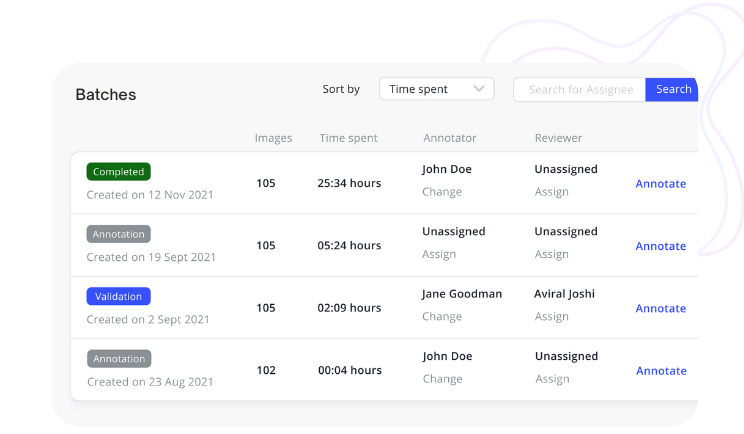
-
Multi-annotator setup
Get your data labeled by multiple annotators and use consensus metrics to choose the best annotations.
-
Honeypot setup
Setup honeypot to assign accurate Quality metrics to your annotation tasks.
-
Quality metric
Dive deep into your dataset with automatically calculated Quality metrics like IoU, accuracy, confusion matrix etc.

-
Mark issues
Free-flowing communication is key to ensuring high quality annotations. Pin-point mistakes within your data with issues.
-
Chat with team-members
Talk with your team-members right within an issue to get to the source of the problem.
-
Measure quality
Use number of resolved and unresolved issues as a measure of the quality of annotations of a task.
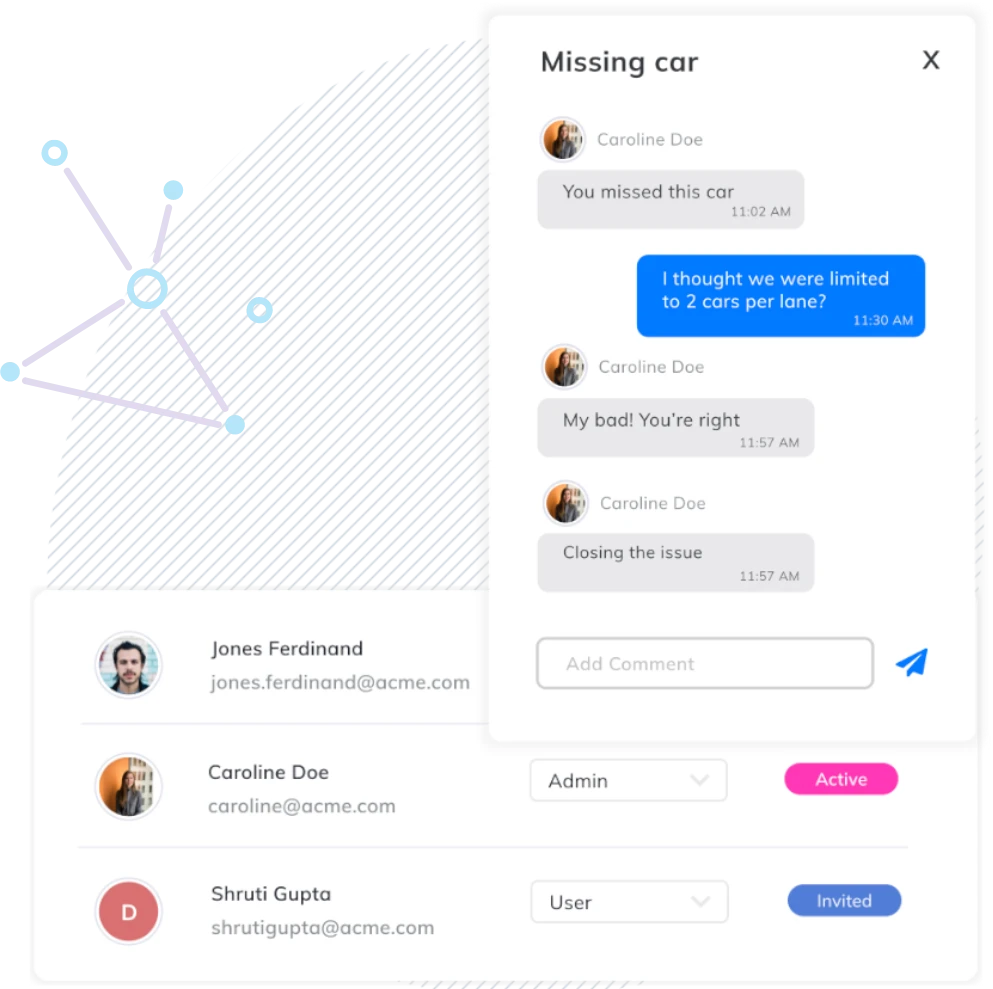
-
Time your annotation tasks
Know exactly how much time each member of your team spent annotating data.
-
Detailed project reports
See the status of your labeling tasks in a central place, and identify potential bottlenecks in your workflow.
-
Share with all stakeholders
Export the information as CSV and share it with your team or end customers.
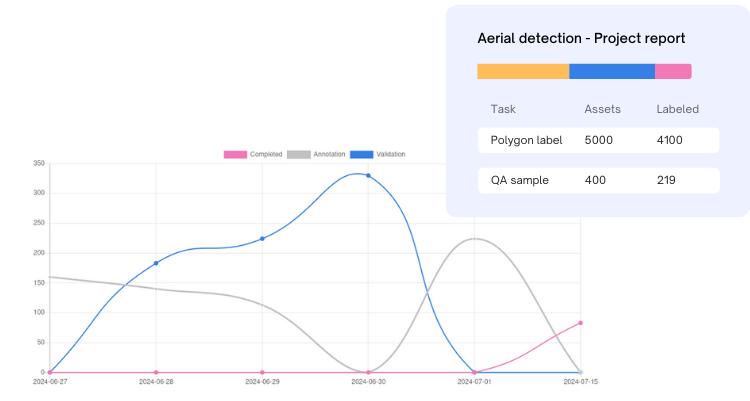
-
Create releases
Export your data as a release and name it so you can identify it later. Keep the last 5 releases so you can download them anytime.
-
Choose what to export
Choose the batches you want to export, so you dont have to download everything everytime something is updated
-
Export formats
Export your LIDAR annotations in KITTI format. More formats are coming very soon!
