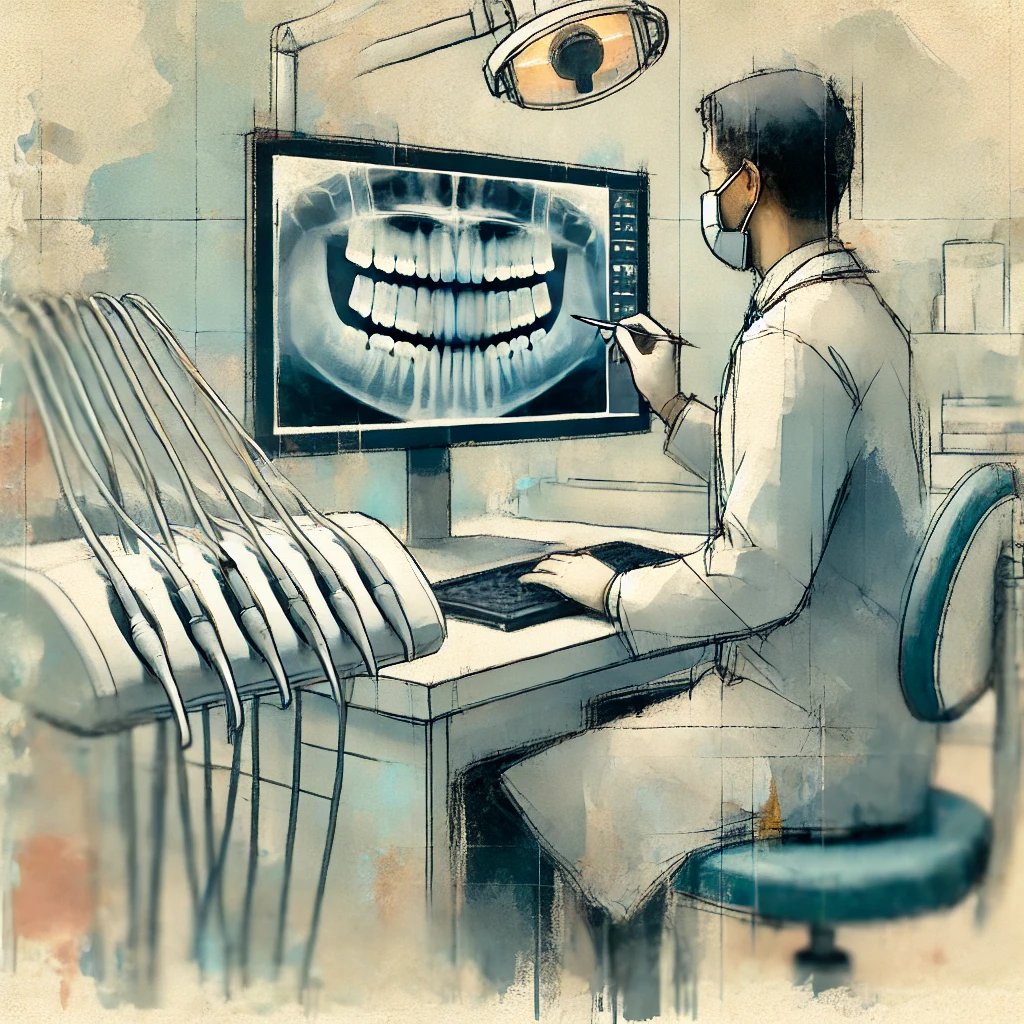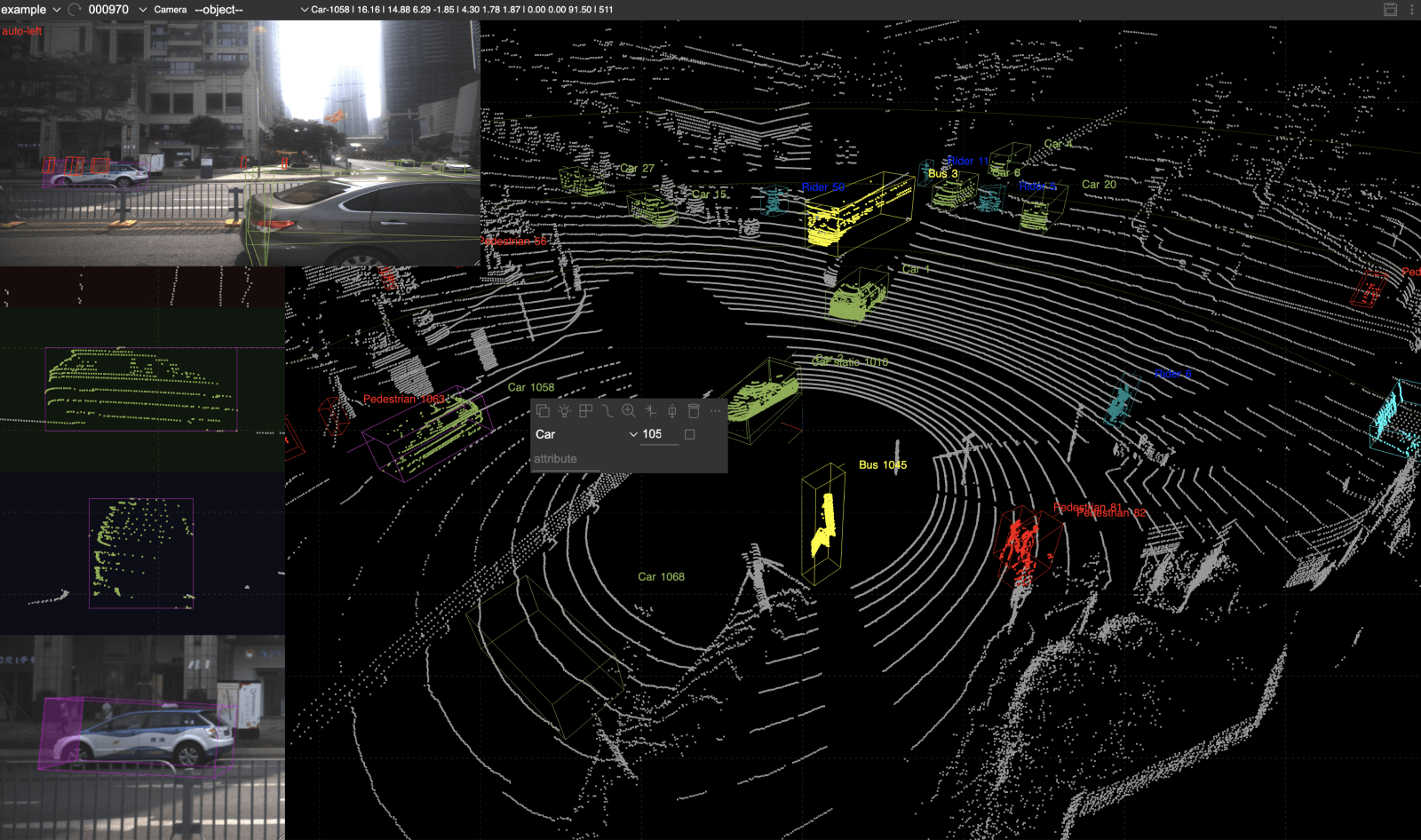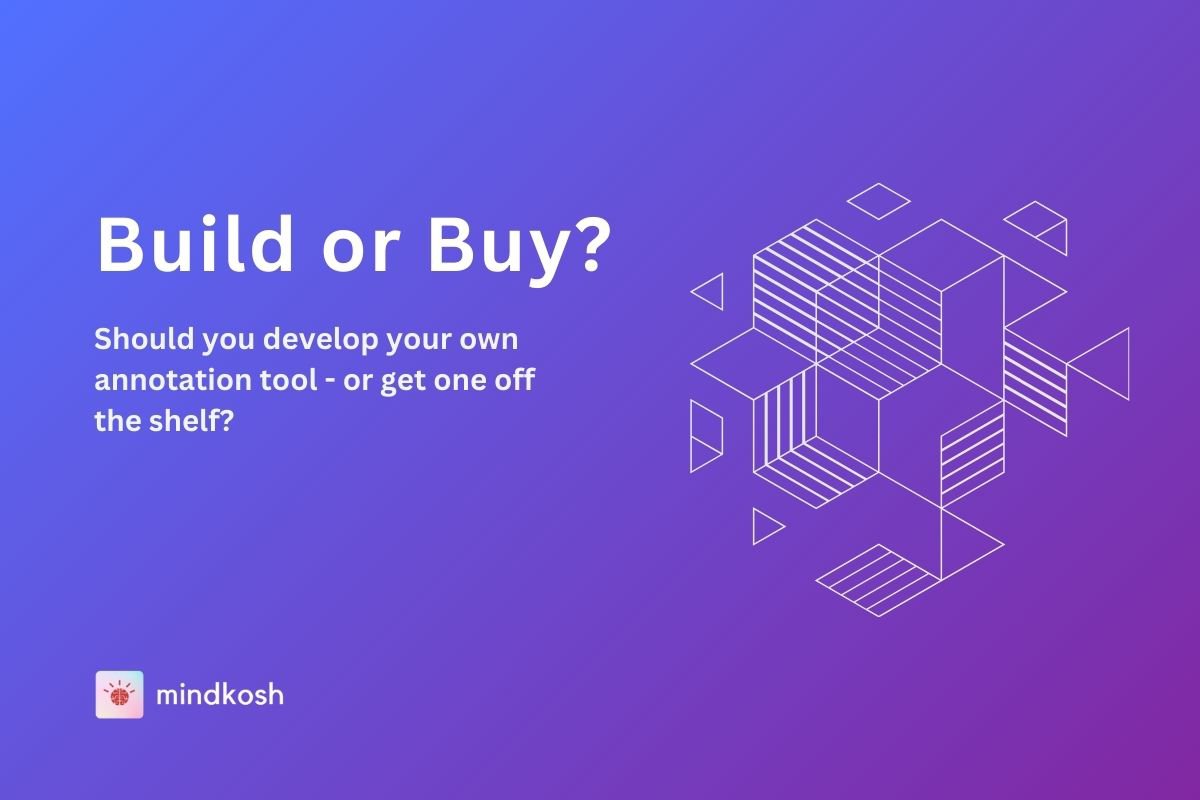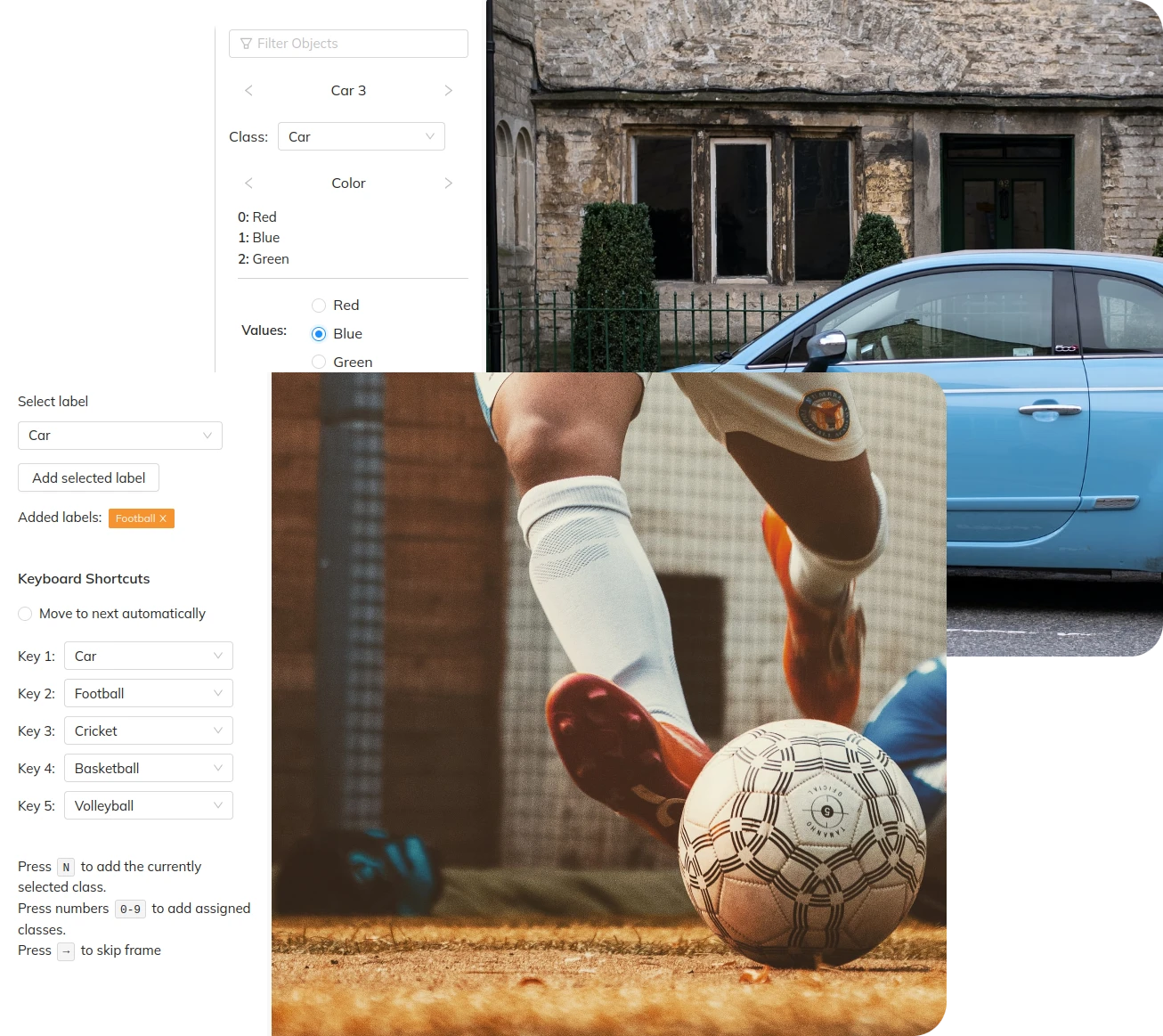
We started Mindkosh with the idea that getting your data labeled should not be rocket science. When we looked around what was available out there, we realized the tools were either too complicated to use. Or they lacked the full suite of features needed to handle large datasets and labeling workflows. So we set out to build a tool that anyone could pick up and start using right away. No learning curves, no need for training sessions. All that without compromising on the most important features your labeling team needs.
You can check out the tool for free by signing up here. And no, we do not require a credit card for signing up!
We built Mindkosh with four key ideas in mind:
- Labeling project management should be easy.
- Communication should be open.
- You should be in control of your data.
- Creating labeling workflows should be easy.
Let me explain our approach to addressing each of these issues.
Project Management
Once your dataset and your labeling team becomes large, managing them both becomes a bottleneck. Managing and tracking who is working on what, what stage each labeling task is in, who should be able to access what - all this becomes so cumbersome after a point, that most teams end up not doing it at all. And resort to a flat structure with little oversight.
With Mindkosh, you don't have to use anything other than a task to label your data. However, if you want to organize your tasks into logical separations and limit access to tasks, you can use Projects to do so.
Projects are only accessible to the Admin and the team-members you assign it to.
If you want multiple members of your team to work on a single task, simply enter the number of people that will be working on the task, and we will create batches for all your team-members. If your task is inside a project, it will only be accessible to the Project assignees, and anyone you assign to the individual batches.
Communication
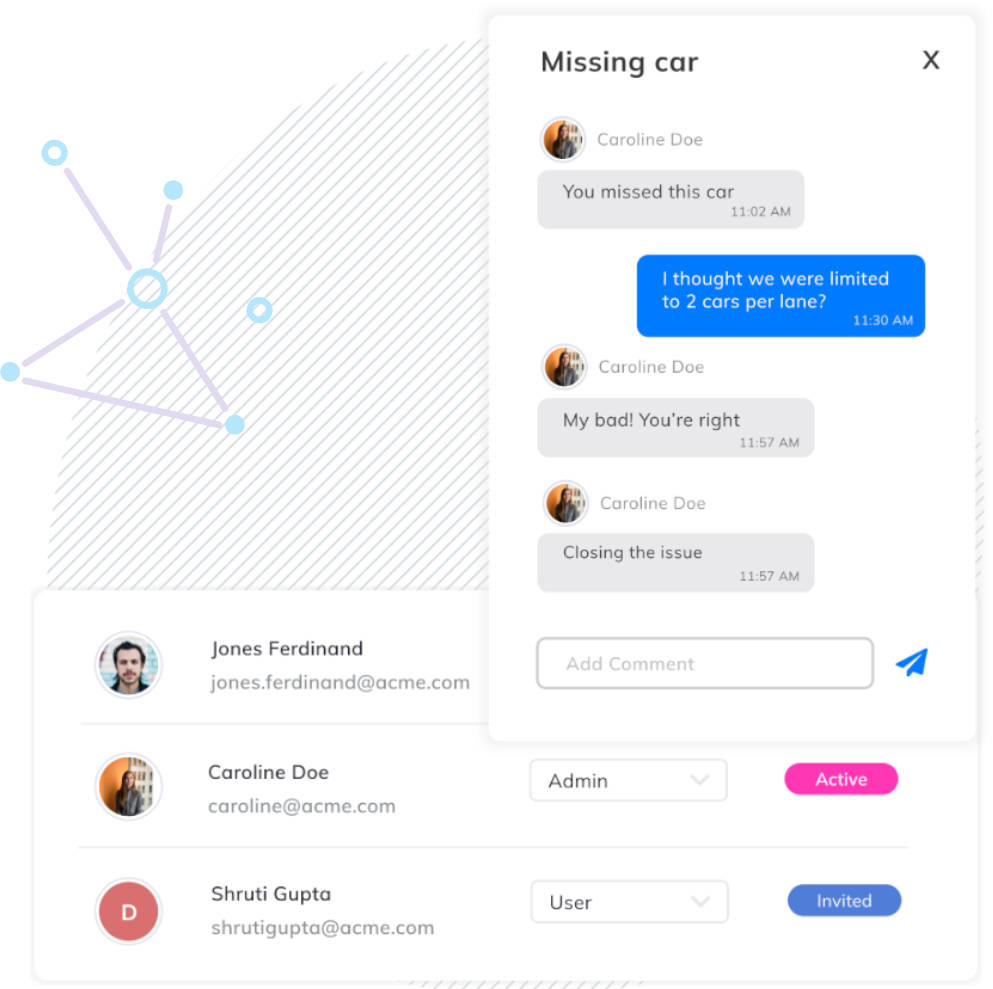
One of the biggest bottlenecks we faced when we started labeling large datasets for our customers, was communicating about doubts and confusions over labeling instructions. It is very common for Annotation guides to not be comprehensive or to leave out something that turns out to be important. Only once you start labeling, do you realize such issues. In such cases, you do not want your team-members clicking a picture of the screen with their phones and sharing them on Whatsapp. With Mindkosh, anyone who has access to the task, can create issues right on the image and have a conversation over it with the entire team. Anyone who is involved with the task is automatically notified about updates to the conversations.
Inconsistent labels are one of the most common reasons behind poor quality of data. Issues go a long way in solving that problem.
Data management
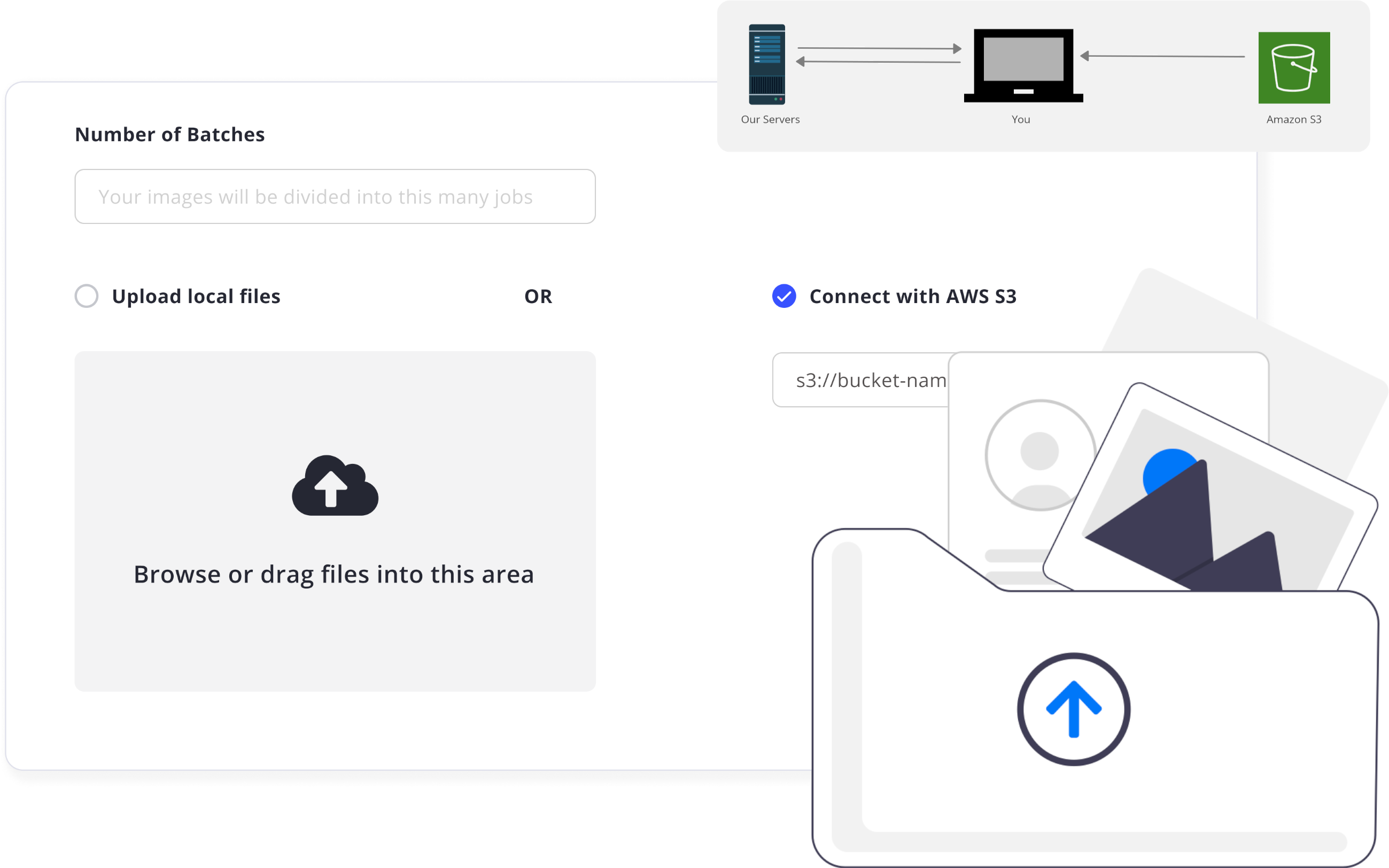
If you already have your data on AWS S3, you don't need to download and then upload it to us. Simply enter your AWS Keys and enter the location of your images when creating a task. We will fetch a list of the available images and create the task for you. The great thing about this mode is that we only save the location of your images. Your data never actually reaches our servers. Instead, when you open the tool for labeling, the images are streamed directly from your S3 buckets to your browsers. This can be an extremely powerful way to stay compliant with certain data privacy laws that may require you to keep your data within your premises.
The old fashioned way. With one important change. You can choose which region your data will be saved in. Under the hood we save our data on AWS infrastructure, so in theory you can save your data in any region AWS has their data centers in. And they have their data centers in a lot of places. We will slowly increase the number of available locations for your data.
Connect with S3
If you already have your data on AWS S3, you dont need to download and then upload it to us. Simply enter your AWS Keys and enter the location of your images when creating a task. We will fetch a list of the available images and create the task for you. The great thing about this mode is that we only save the location of your images. Your data never actually reaches our servers. Instead, when you open the tool for labeling, the images are streamed directly from your S3 buckets to your browsers. This can be an extremely powerful way to stay compliant with certain data privacy laws that may require you to keep your data within your premises.
Releases
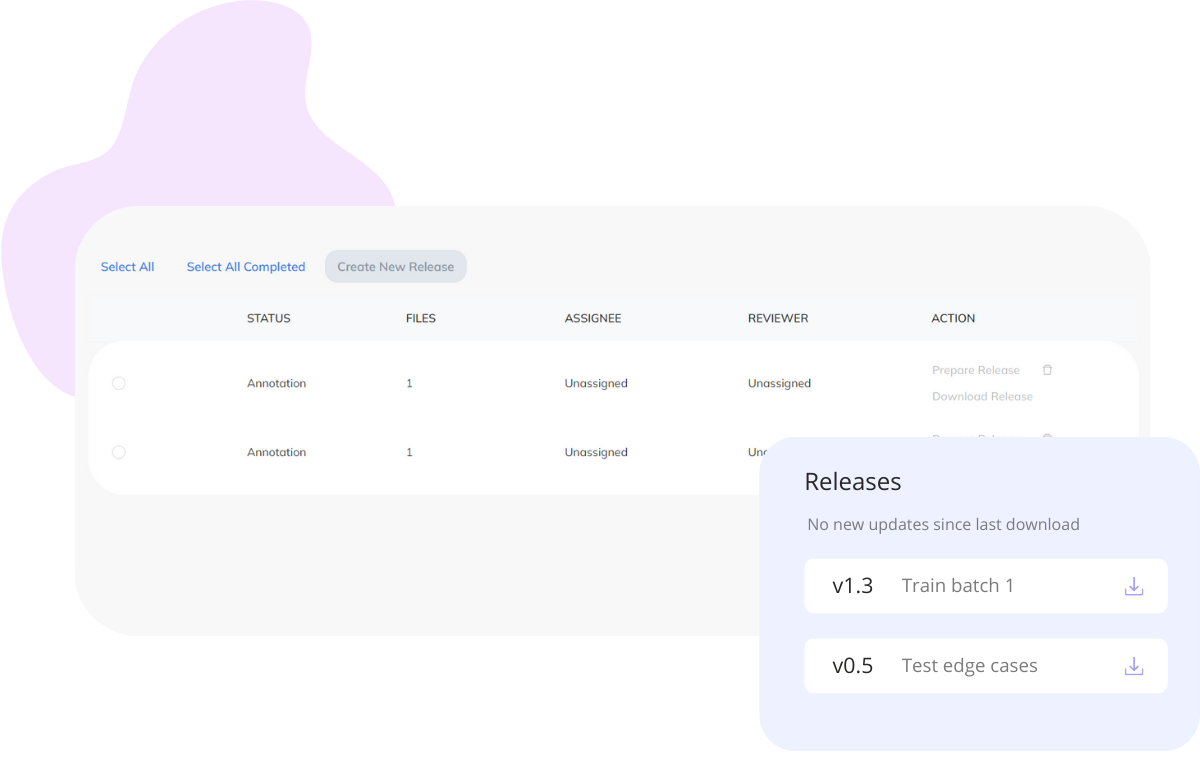
Annotation is an iterative process. Keeping track of all your exported data and the different versions is messy to say the least. With releases, you can export a subset of your data and name it so you can identify it later. Once created, a release can be downloaded at any time. In addition, we let you know if there has been any changes to the annotations since the time a release was created. This allows you to track changes and only download a subset of data if it's been changed.
And of course, we have a variety of export formats you can choose from when exporting. Whether you want to export as PNG masks, COCO or YOLO, we have you covered!
This is not all! There are plenty of other exciting features we are sure you will love. To find out more checkout our website here.