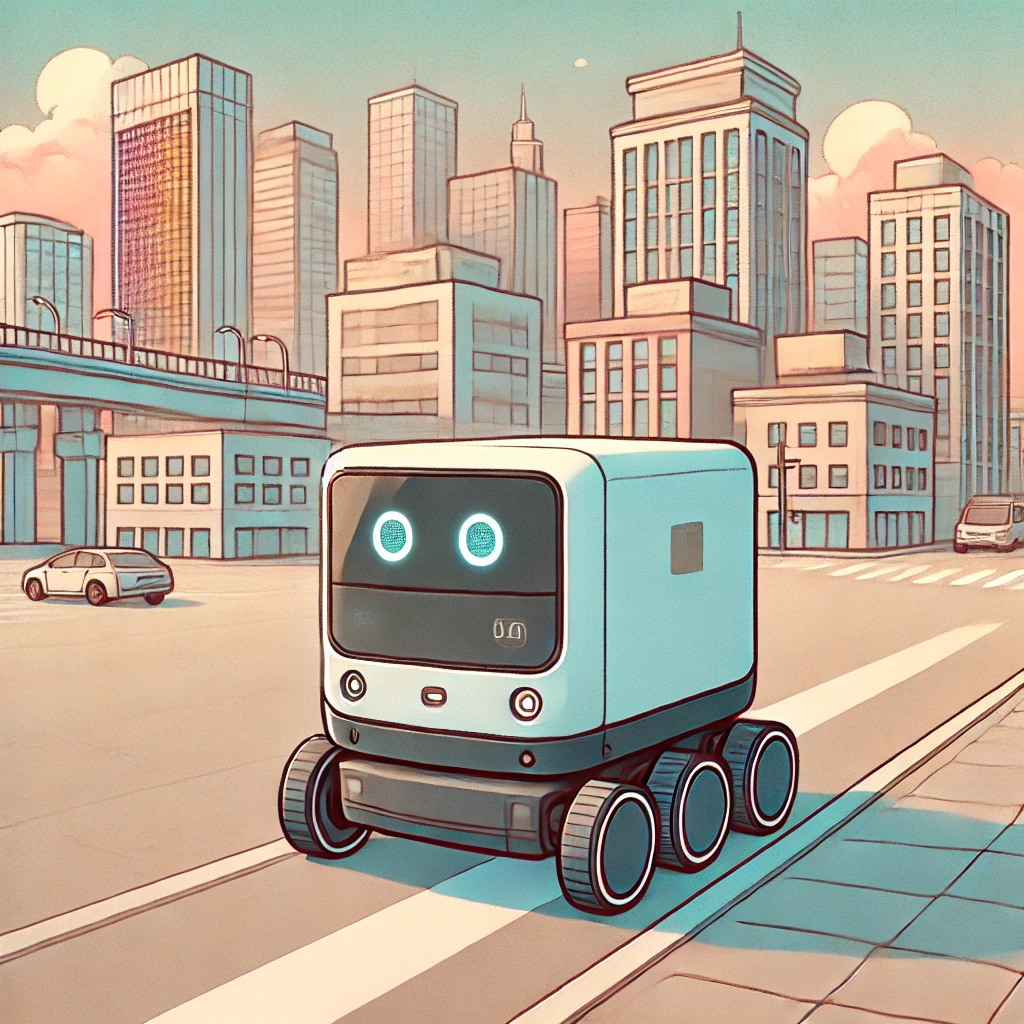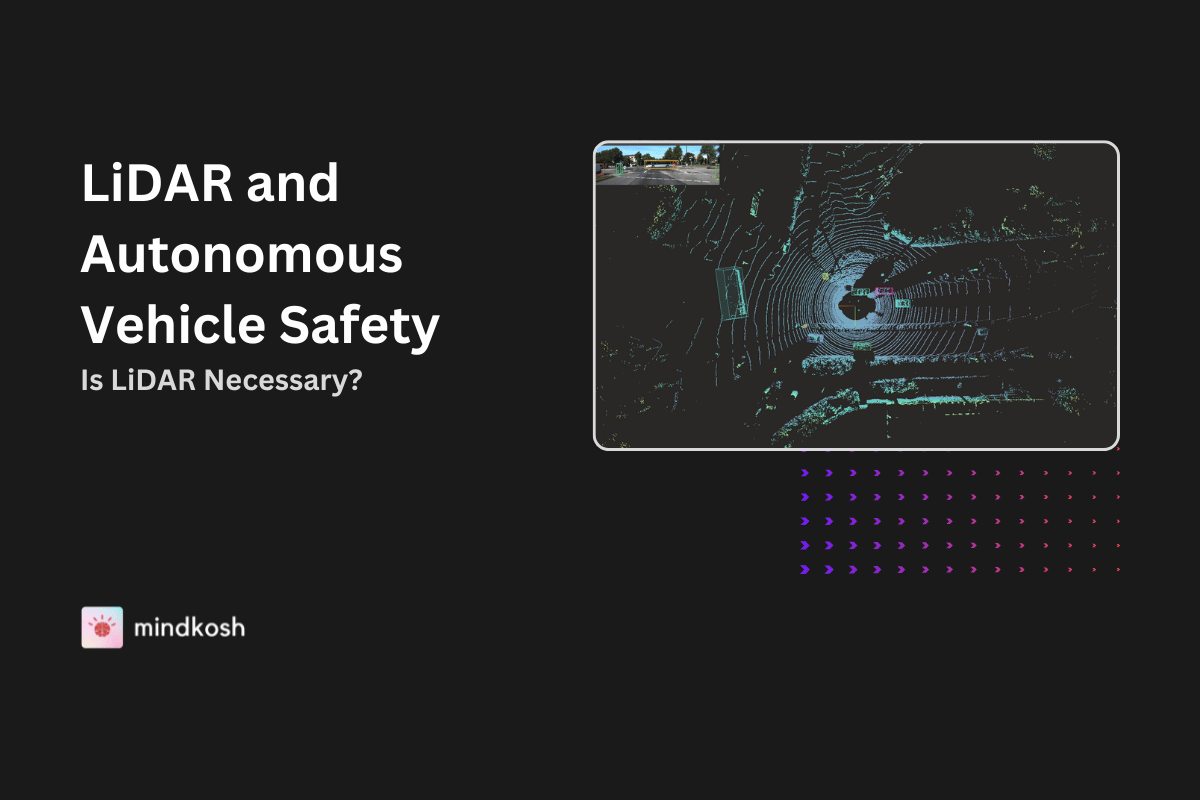Point cloud vs mesh in 3D modeling and computer graphics
3D modeling and computer graphics rely on powerful techniques to accurately represent objects and environments, with point clouds and meshes being two of the most essential. This article delves into these techniques, examining their unique structures, applications, and potential for shaping the future of 3D modeling.
Introduction to Point Cloud and Mesh
Point clouds and meshes are fundamental in creating realistic and accurate 3D models. Whether it’s for gaming, virtual reality, or engineering, understanding the differences between these techniques helps to optimize workflows and choose the appropriate method for each application.
Point Cloud
A point cloud is a collection of individual data points captured in 3D space, usually via scanning technologies like LiDAR or photogrammetry. Each point represents a specific location on an object’s surface, providing detailed spatial data without connectivity. Point clouds allow high-resolution data capture, which is critical for industries requiring precision, such as engineering and architecture.
Mesh
In contrast, a mesh is a network of vertices, edges, and faces forming the surface of a 3D object. Meshes can define smooth surfaces with interconnected points, creating an intuitive visual representation ideal for simulations, animations, and interactive applications. This structure facilitates easier manipulation, making meshes suitable for applications like computer graphics and CAD modeling.
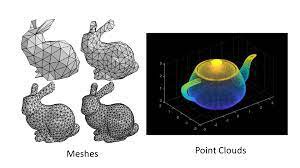
Structural differences between point cloud and mesh
Point clouds and meshes represent 3D objects differently:
- Data structure: Point clouds consist of unconnected data points, providing detailed spatial information but lacking connectivity. Meshes, on the other hand, are connected networks that define the surface more cohesively.
- Spatial representation: Point clouds represent surfaces through discrete points in space, while meshes form a continuous surface, offering smoother visual transitions.
- Implications: The unstructured nature of point clouds makes them ideal for capturing raw data, whereas the interconnected structure of meshes facilitates object recognition, feature extraction, and smoother visual representations.
Advantages and disadvantages of point cloud and mesh
Point Cloud
Advantages:
- High resolution: Offers precise spatial information due to individual points, essential for reverse engineering.
- Detailed spatial data: Allows in-depth analysis of the object’s surface with minimal preprocessing.
Disadvantages:
- High processing requirement: Large datasets require significant processing power.
- Less visual intuitiveness: Point clouds lack connectivity, making them challenging for direct visualization and analysis.
Mesh
Advantages:
- Smooth surface representation: Offers continuous surfaces, which are visually intuitive and suited for animations.
- Compatibility with modeling tools: Widely compatible with various 3D modeling software, easing integration.
Disadvantages:
- Complex mesh generation: Accurate mesh creation from point clouds can require advanced algorithms.
- Potential detail loss: Compared to point clouds, meshes may lose some surface details during conversion.
Common applications of point cloud and mesh
- Gaming: Meshes are essential for creating characters, environments, and assets in games, offering smooth animations and interaction. Point clouds can assist in capturing realistic scenes for dynamic environment creation.
- Virtual Reality: Point clouds enable immersive environments by capturing real-world scenes, while meshes provide a framework for interactive elements within VR spaces.
- Engineering: Point clouds are invaluable for reverse engineering, allowing detailed spatial mapping of structures. Meshes, however, are preferred for CAD modeling and simulations due to their intuitive form and ease of manipulation.
Tools and technologies
- Point Cloud tools: LiDAR technology and photogrammetry software are commonly used to generate point clouds, capturing real-world dimensions and details accurately.
- Mesh modeling software: CAD software, as well as 3D animation tools like Blender and Autodesk Maya, are popular for mesh modeling.
- Mesh generation from point clouds: Converting point clouds to meshes is a common practice, leveraging algorithms that transform unstructured points into usable, continuous models for design and simulation.
Future trends of point cloud and mesh
The field of 3D modeling is rapidly evolving, with emerging trends focused on enhancing point cloud and mesh processing capabilities:
- AI-Driven Point Cloud Processing: Artificial intelligence is improving the processing and analysis of point clouds, aiding in faster feature extraction and object recognition.
- Mesh Optimization: New algorithms aim to reduce mesh complexity without compromising detail, making 3D models more efficient for real-time applications.
- High-Quality, Real-Time Rendering: Advancements in GPU processing are making it possible to render both point clouds and meshes in high-quality, real-time formats, enriching virtual and augmented reality experiences.
As 3D modeling technology progresses, both point clouds and meshes are likely to become increasingly powerful, enabling more realistic, real-time visualizations across various industries.
What should you choose: Point cloud or Mesh?
While both point clouds and meshes are indispensable in 3D modeling and computer graphics, each has distinct strengths. Point clouds excel in data precision and spatial accuracy, ideal for applications needing high-resolution surface details. Meshes, however, provide smoother, interconnected surfaces, offering visual intuitiveness and ease of integration in animations and interactive settings. Understanding these differences allows users to choose the best-suited format for their specific needs, ultimately enhancing the realism and functionality of 3D models across diverse fields.